
QuickHR integrates with Xero Accounting Software
Accelerate day-to-day business operations with QuickHR’s HR software in Singapore integration with Xero Accounting Software! No more error-prone paperwork and time-consuming data entries!
How QuickHR HR payroll software Works with
Xero Accounting Software
Spending long hours creating and updating payroll entries on multiple platforms? Through QuickHR-Xero seamless integration, you can instantly transfer all payroll data to your accounting entries, helping you deliver pay runs with greater speed and accuracy!
QuickHR’s Payroll Management Software ensures that your monthly payroll streams right onto your accounting charts, helping HR professionals to fulfil all payroll obligations with precision and timeliness.
Benefits of QuickHR x Xero Integration

Seamless bank integration
Receive real-time daily updates of your bank transactions into Xero, even after working hours! Say goodbye to manual tracking and say hello to automated workflow! With just one click, QuickHR will instantly import your chart of accounts, bank transactions, and general ledger from your Xero accounts.

Optimised Accesibilty with Xero App
Experience fast and smooth data integration to over 1,000 apps linked with Xero!

Real-Time Collaboration
Use Xero to work with your accountant, bookkeeper, or employees even if you're on the opposite side of the world.
Features of QuickHR x Xero Integration
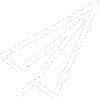
Send Invoices
Maximise your time by sending invoices quickly and efficiently from your phone or computer once the project is completed. Furthermore, Xero is compatible with InvoiceNow, allowing invoices to be sent directly and securely to the other party's accounting system through the Peppol network.
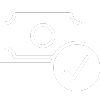
Accept Payments
Speed up online payments and maximise your earnings by connecting Stripe and other payment systems.
Reconcile Accounts
Stay up-to-date on your financials in Xero by via automatic UOB bank feed. Organise your daily banking transactions by utilising our recommended matches.
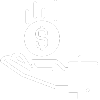
Claim Expenses
Streamline your employee expense claims through simplified and efficient claims processes and costs management.

Capture Data
Once you've linked your Xero accounts with QuickHR, the payroll data can be seamlessly transferred for up to 60 days. Using Hubdoc, you can easily access and acquire copies of the original records and extract key data into Xero.

Generate Reports
Stay on top of your financials with precise and in-depth accounting reports and analytics and real-time communication with your advisor, anytime and anywhere.
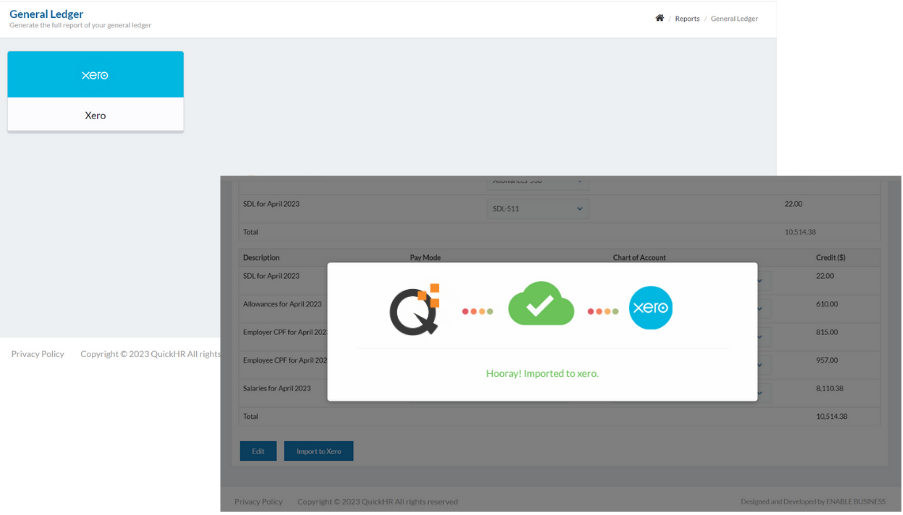
QuickHR x Xero Integration
- Streamline your processes
- Sync your data without delay
- Map your entries accurately
- Collabrate across teams
- It's all online. 24/7 access
Integration
After your have set up your Chart of Accounts and Contacts in Xero, you can connect to QuickHR and push over your payroll figures from QuickHR into Xero’s Bills or Manual Journals. That way, you’ll never have to manually record transactions again. You’ll also be happy to learn that every time you make changes, you can simply re-map your Chart of Accounts on QuickHR and re-push your payroll entries to Xero.
In addition to linking your payments to Charts of Accounts, the QuickHR-Xero integration allows you to choose specific payroll periods and whether you want to split the payroll figures by individual employee or department cluster/cost centre. All it takes is a click of a button.
How to Set Up
So, how do you link your accounting entries in Xero and payroll information in QuickHR? You can find out here.
- Log in to QuickHR's portal and click Reports under the left menu tab.
- Select General Ledger, then click the Xero tab.
- Click Connect to Xero, then enter your credentials to log in to your Xero account.
- Once you're logged in, set up the Chart of Accounts, Pay Modes, and other payroll items on the QuickHR portal.
- Click Save, then select Import to Xero to transfer your payroll entries to Xero.
- Then, click Submit. Check your Xero account to see your payroll items automatically posted!
Dataflow for QuickHR x Xero Integration
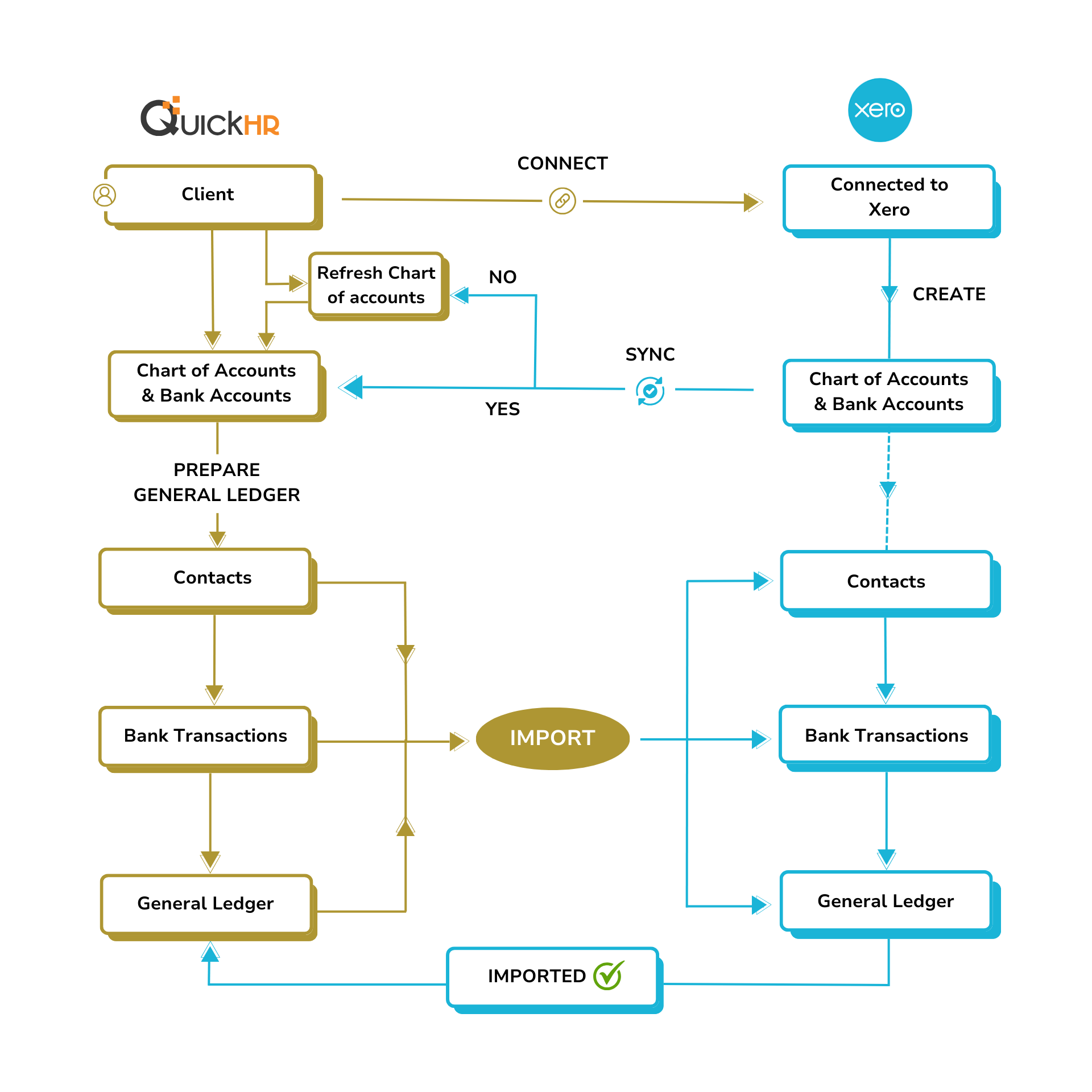
Countries
Australia, Hong Kong, Indonesia, Malaysia, New Zealand, Philippines, Singapore
Contact
Language
English
Frequently Asked Questions (FAQs) For
QuickHR x Xero Integration
-
How do I disconnect from XERO?
1. Log in to QuickHR's portal and click Reports under the left menu tab.
2. Select General Ledger, then click the Xero tab.
3. Click Disconnect from Xero. Your Xero account will be automatically disconnected from the QuickHR portal.
![QuickHR to Xero_3]()
-
What does QuickHR-XERO integration do?
With QuickHR-XERO seamless integration, you can instantly link your payroll information, chart of accounts and bank accounts to your accounting entries through simplified and time-efficient workflows - helping you ensure smooth and error-free payroll processing.
-
When and how does data synchronise? Are there any settings related to synchronising?
QuickHR features streamlined and reliable manual data snychronisation to Xero accounts. To successfully synchronise the data, QuickHR will map the chart of accounts and link them directly to QuickHR portal.
-
How do payment processing fees appear in Xero?
QuickHR doesn't collect any processing fees.








